Introducing WebPageTest-mapper
WebPageTest is an incredibly useful and nuanced open-source tool that enables engineers to probe into all aspects of a website’s performance.
WebPageTest-API is a node.js-based command-line interface for WebPageTest, which allows large numbers of tests to be automated against public or private WebPageTest servers.
Today, we are open-sourcing WebPageTest-mapper, a wrapper for WebPageTest-API that transforms the JSON result data into intuitive and informative human-readable formats.
Output formats
Currently,
mappers for
three different
output formats
are built
into the tool:
html-distribution,
html-comparison and
odf-spreadsheet.
The html-distribution mapper
generates an HTML document
that contains
SVG histograms
plotting the distribution
for each metric.
Histograms are great
for quickly understanding
the distribution of your data;
how values are clustered
and what the outliers are.
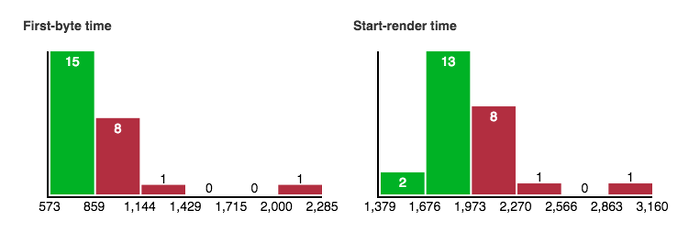
Each bar on the histogram represents one standard deviation from the mean. A green bar indicates data that is less than the mean and red bars are for figures greater than the mean. The charts don’t require JavaScript to render and they are accessible to screen-readers.
The html-comparison mapper
generates a document
that uses HTML tables
and SVG bar charts
to compare median metrics
between different pages
in a set of tests.
These elements
can help to
visually identify
the causes of
performance differences
between web pages.
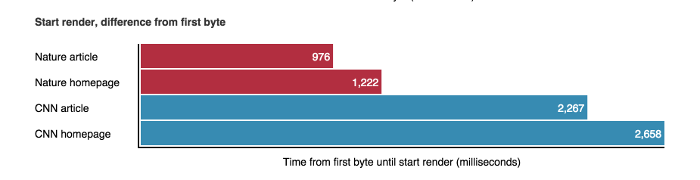
Throughout the document, colours are used consistently to identify different tests and help to pick out trends in the data. Cells in the tables link through to the equivalent section in the WebPageTest result details and, once again, all of the charts are accessible and rendered as static markup with no JavaScript dependencies.
The odf-spreadsheet mapper
generates an Open Document Format spreadsheet
that contains raw data
for each test run,
along with statistical functions
applied to each metric.
These spreadsheets
are a handy starting-point
from which to play with the data
and better understand
any aspects that
may be of interest.
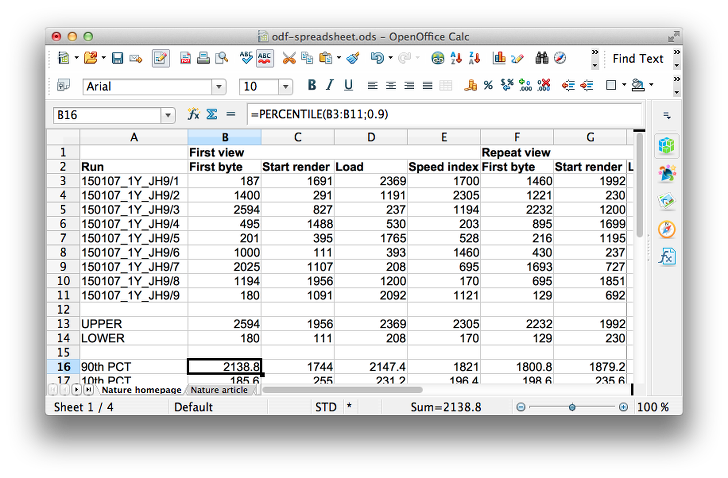
Extensibility
A key feature of WebPageTest-mapper is its extensibility. As well as the built-in mappers, it is easy to run the tool and specify the path to your own mapper instead.
Mappers are implemented in JavaScript
and interpreted by node.js,
so have the entire
node ecosystem
at their disposal.
The mapper interface
exposes one function
called map,
which takes
an options object
and the JSON result data
as arguments.
Mappers should return
a string
or buffer
containing the mapped data
as their result.
See the
mapper implementations
for more detail.
We are also happy to incorporate improvements or additions to the current set of built-in mappers. Pull requests and issues are highly encouraged.
Running WebPageTest-mapper from the command line
First you must install node.js. You can then install WebPageTest-mapper globally using npm:
npm install -g webpagetest-mapperThis will
make an executable file
called wptmap
available on your path.
To list
the available
command-line options,
run:
wptmap --helpAt the time of writing, valid options are:
-
--uri <URI>: Base URI of the WebPageTest instance. The default value iswww.webpagetest.org. -
--key <key>: WebPageTest API key. -
--location <location>: WebPageTest location. The default value isDulles:Chrome. -
--connection <connection>: WebPageTest connection speed. The default value isNative Connection. -
--tests <path>: Path to the test definitions file. An example file can be found here. The default value istests.json. -
--count <number>: Number of times to run each test. The default value is9. -
--email <address>: Email address to notify when tests are finished. -
--wait <interval>: Number of seconds to wait between attempts to fetch the result data. The default value is600(10 minutes). -
--output <path>: Path to the output file, which will contain the mapped result. The default value is stdout. -
--dump <path>: Path to the intermediate file, which will contain the raw JSON data from WebPageTest-API. This option is useful if you want to run multiple mappers against the same set of result data. -
--results <path>: Path from which to read the intermediate results, previously saved with--dump. Passing this option skips the phase of actually running the tests with WebPageTest. -
--mapper <path>: Mapper to use. The default value ishtml-comparison. -
--silent: Disable logging. -
--syslog <facility>: Send logs to syslog, using the specified facility. -
--config <path>: Attempt to read these configuration options from a JSON file. The default value is.wptrc, an example can be found here.
Calling WebPageTest-mapper from your own code
It is also possible to invoke WebPageTest-mapper programmatically from another node.js project.
From your project’s directory, run:
npm install webpagetest-mapper --saveYou can then
require WebPageTest-mapper
and call
the returned object’s
fetch, map or run methods:
var wpt = require('webpagetest-mapper');
wpt.fetch(options).then(map.bind(null, options));More detail about these methods can be found in the readme.
Development
We welcome contributions in the form of pull requests and issues.
If you would like to hack on the code, clone the git repo:
git clone git@github.com:nature/webpagetest-mapper.gitFrom the project root, you can then install the dependencies:
npm installLint the code:
npm run lintRun the unit tests:
npm testPlease ensure that you have adhered to the contribution guidelines before submitting pull requests.
Find this post useful, or want to discuss some of the topics?